三个月前兴冲冲的在万网申请了jisonami.org的域名,打算用jekyll将自己的博客放在Github Pages上,不过因为没有在本地将jekyll跑起来,然后一直拖到现在。
这两天花时间认真了解了下jekyll的用法,解决了之前遇到的一些问题,成功用jekyll搭了个静态博客并托管在Coding Pages服务上。
为何不用GitHub Page? Coding Pages毕竟是国内的服务,速度上有点优势。当然,GitHub Pages服务也是要同时使用的,不过我的独立域名jisonami.org绑定在Coding Pages上就是了。
记录一下使用jekyll时遇到的问题。
jekyll用法
首先打开jekyll中文官网
会看到里面介绍jekyll的安装和运行的用法,也就是以下几个命令:
$ gem install jekyll
~ $ jekyll new my-awesome-site
~ $ cd my-awesome-site
~/my-awesome-site $ jekyll serve
# => Now browse to http://localhost:4000
jekyll是基于ruby的,所以我们需要ruby
安装ruby
centos7安装ruby
yum install ruby ruby-devel
windows安装ruby
安装时需要将第二个选项勾上,即下图所示
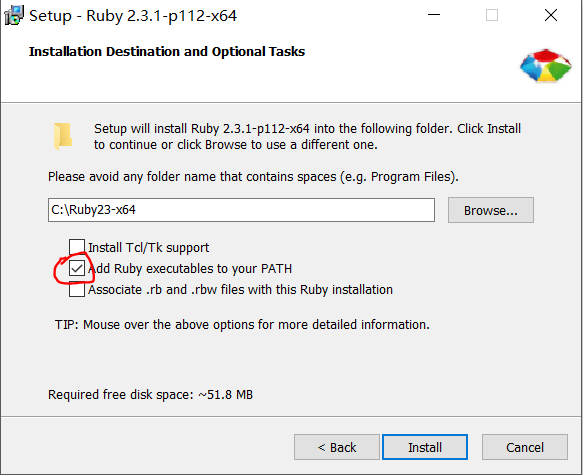
更改ruby镜像源
为什么要更爱ruby镜像源,因为官方的https://rubygems.org/国内基本访问不了,也就是gem命令装不了任何包
淘宝的镜像https://ruby.taobao.org已经不维护了,现在维护的ruby镜像是http://gems.ruby-china.org/
删除默认的官方源
gem sources -r https://rubygems.org/
添加ruby-china源
gem sources -a http://gems.ruby-china.org/
查看当前源
gem sources -l
注意看到添加ruby-china远时用的是http协议,为什么不用https协议呢?因为在windows下会以下错误
ERROR: While executing gem ... (Gem::RemoteFetcher::FetchError)
SSL_connect returned=1 errno=0 state=SSLv3 read server certificate B: certificate verify failed (https://gems.ruby-china.org/specs.4.8.gz)
安装jekyll
gem install jekyll
如果是centos7安装jekyll的话,可能会报一下错误
Building native extensions. This could take a while...
ERROR: Error installing jekyll:
ERROR: Failed to build gem native extension.
/usr/bin/ruby extconf.rb
checking for ffi.h... *** extconf.rb failed ***
Could not create Makefile due to some reason, probably lack of necessary
libraries and/or headers. Check the mkmf.log file for more details. You may
need configuration options.
这是由于缺少gcc、g++依赖造成的,安装一下就好
yum install gcc g++
然后跟着jekyll官方的教程运行jekyll serve的时候会报一下错误
/usr/share/rubygems/rubygems/core_ext/kernel_require.rb:55:in `require': cannot load such file -- bundler (LoadError)
from /usr/share/rubygems/rubygems/core_ext/kernel_require.rb:55:in `require'
from /usr/local/share/gems/gems/jekyll-3.2.1/lib/jekyll/plugin_manager.rb:34:in `require_from_bundler'
from /usr/local/share/gems/gems/jekyll-3.2.1/exe/jekyll:9:in `<top (required)>'
from /usr/local/bin/jekyll:23:in `load'
from /usr/local/bin/jekyll:23:in `<main>'
这是因为jekyll new新建的jekyll项目里面有个Gemfile文件,这个文件是ruby中bundle管理gem依赖包的方式,所以我们还需要安装bundle
安装bundle
gem install bundle
同样配置bundle的镜像源为ruby-china
bundle config mirror.https://rubygems.org http://gems.ruby-china.org/
安装Gemfile依赖
cd jekyllprojectdir
bundle install
这个时候运行jekyll serve就可以正常使用localhost:4000访问官方教程新建的jekyll静态网站了。
使用jekyll主题
在这里http://jekyllthemes.org/可以找到很多jekyll的主题,找到喜欢的主题将源码下载下来,使用前面介绍的方式可以将jekyll项目运行起来就可以看到效果了
需要注意的是如果下载的主题源码中有Gemfile文件,需要bundle install一下
知乎有个帖子是关于jekyll主题讨论的,我博客这个主题也是在这个帖子里面找到的有哪些简洁明快的 Jekyll 模板?
有些jekyll主题是有别的依赖的,比如我博客这个主题就会报这个错
D:\>cd D:\SDK\Ruby\gaohaoyang.github.io-master
D:\SDK\Ruby\gaohaoyang.github.io-master>jekyll serve
Configuration file: D:/SDK/Ruby/gaohaoyang.github.io-master/_config.yml
Dependency Error: Yikes! It looks like you don't have jekyll-paginate or one of its dependencies installed. In order to use Jekyll as currently configured, you'll need to install this gem. The full error message from Ruby is: 'cannot load such file -- jekyll-paginate' If you run into trouble, you can find helpful resources at http://jekyllrb.com/help/!
jekyll 3.2.1 | Error: jekyll-paginate
解决办法:
gem install jekyll-paginate
使用Coding Pages服务
这个比较简单,与Github Pages服务类似,先push代码
不过Github Pages服务只能是使用username.github.io这一个项目作为静态网站运行
所以我在Github Pages服务托管的博客就是https://jisonami.github.io/
而Coding Pages服务提供了图形化的操作界面,并且每个项目的每个分支都能使用该服务
而在Coding Pages服务托管的博客使用了独立域名jisonami.org